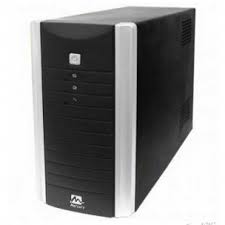How long is it safe to use a UPS on your gadgets
Here is the audio of this Article
The uninterruptible power supply (UPS) system offers guaranteed power protection for connected electronics. When power is interrupted or fluctuates outside safe levels, a UPS will instantly provide clean battery backup power and surge protection for plugged-in sensitive equipment. Electricity is needed everywhere, and we cannot last for days without it because all gadgets like a hospital operating theatres or intensive care units, computer installations, production systems, alarms, and signaling equipment, CCTV, phones, laptops, desktops, washing machines, and coolers are powered by electricity, and this brings the need for a UPS system to support power supply during an interruption but how long is safe to use the UPS on our gadgets, Learn more below;
Table of content
- What is a UPS
- Types of UPS Suitable for commercial and Industrial Use
- The Best Duration to use a UPS on your gadgets
- How does a UPS work
- Basic Functions of a UPS
- Required steps in selecting a suitable UPS
- Frequently Asked Question
- Conclusion
What is a UPS
This refers to an electrical tool that provides emergency power to a specific load when the input power source fails. It differs from an emergency system or standby generator supply. After all, it provides near-instantaneous protection from the input power interruptions because it supplies the energy stored in flywheels, supercapacitors, and batteries. When power is suddenly interrupted, which could cause serious business interruption, injury, death, and even data loss.
Line Interactive UPS LEO(650-2000VA) Tescom Buy Online
Types of UPS Suitable for commercial and Industrial Use
There are various types of UPS systems: Standby, Online, and Line Interactive. Here is a breakdown of the individual UPS types mentioned.
1. Standby or Offline UPS
The standby UPS functions by feeding power directly from the wall to the computer's power supply until a power outage. Once the power goes out, the UPS will switch to using its internal battery to power the attached device (most likely a computer). When the UPS detects that no power is coming from the wall it switches to battery power.
2. Online UPS:
This type of UPS is called True or double conversion UPS, similar to Standby UPSs. The power usually comes from the battery of the UPS, and the power from the wall recharges the battery constantly. The benefit of using an Online UPS is that there is no "transfer time," unlike the standby. This type of UPS is generally only available in larger sizes over 5,000 VA.
Online UPS 30KVA/384V KSTAR Buy from our Online store
3. Line Interactive
These types of UPSs are different from the Standby or Online versions of UPS such that the power from the wall flows into the Inverter/Converter in the UPS. The power is then split into both AC and DC. The DC charges the battery of the UPS, and the AC flows to the computer's power supply. The Line Interactive UPS has transfer time whenever power is lost, but it is a faster response than in Standby models.
The Best Duration to use a UPS on your gadgets
An unexpected power shortage or outage can affect the data on your computer and your security systems in your offices or homes. Medical devices like the CPAPs can end up choking you if the power unexpectedly stops, so to avert these problems, you need a UPS.
A UPS can keep a device powered as long as there is energy stored in the battery. So, the bigger the battery, the longer the UPS can keep up this power flow. But there has to be compatibility with the battery and the UPS. Standard battery run time for a typical UPS is 5 to 10 minutes under full load and about twice that under half load. It is very safe to use a UPS on gadgets.
Mercury UPS Elite 2000 Pro Buy from our online store
How does UPS work
An uninterruptible power supply (UPS) acts as a backup battery between your electronic devices and the main power; it stays charged during regular operation and takes control whenever it detects a power cut and the users have time to save their work during a power interruption.
1. For input, connect to the mains; for output, connect to the devices you want to protect. The battery in the UPS will be charged while the electricity is on, and when there is an electrical failure, the computer or printer, TV, DSTV, light, etc., will be powered by UPS through batteries; the backup time is decided by the batteries you choose.
2. The sockets on the back of the uninterruptible power supply can be directly connected with the device connected to the power strip to expand your home's connectivity. Although it supplies power to multiple devices, it can't be overloaded; otherwise, the product's service life would be reduced.
3. After the battery is low, it is advisable to charge in time to avoid damage to the battery due to excessive discharge.
Basic Functions of a UPS
The UPS serves various needs such as voltage stabilization, it helps avoid data loss and damage, ensures the availability of networks and other applications while avoiding downtime, Instant protection, surge protection
1. Protect Your Investments and Save Your Data
The UPS devices are not just designed to provide backup power but protect all connected devices from sudden drops and spikes in voltage. For example, during lightning storms.
2. Keep Your Data Safe
The safest way to shut down your computer is to ensure that all tabs are closed and not just flipping the power button because this could result in data loss and corruption. Although battery life varies enormously, you'll want to avoid continuing work for more than 10-15 minutes. Large organizations that need to remain operational during a power outage will also need a diesel generator because the UPS only serves as a bridge when the power is cut off and when the generator becomes functional.
Frequently asked questions
1. How much UPS capacity do I need?
To correctly estimate the capacity requirements needed for the UPS, add up the wattage of all the equipment that will be connected. To know the exact wattage, refer to the equipment manufacturer's documentation to find the wattage. If you find out it's listed in amps, multiply by the AC voltage to estimate the wattage.
2. Which input and output power connections do I need?
It is essential to check the UPS specifications to ensure the UPS can connect to a compatible AC circuit/outlet in the installation location. The UPS system's outlets should match your equipment's plugs and voltage requirements.
3. How much battery backup runtime does the UPS provide?
With an 80% load, UPS batteries typically provide five to ten minutes of runtime. That's long enough to outlast most outages.
4. What is the difference between a UPS and an Inverter?
The significant difference between the UPS and inverter is the time frame they switch to the main supply. For example, the inverter takes much longer, but the UPS immediately switches from the main supply to the battery.
Conclusion
The UPS is an important device that helps save data and other works we use computers for. The UPS can last as long as there is energy stored in the batteries. In a country where electricity outages can occur anytime, the UPS is needed to reduce problems like avoiding data loss. Contact us for the availability of all UPS systems in Nigeria.
Recent Posts
-
The Best Transformer prices in Nigeria
A transformer facilitates the delivery of electrical energy at minimum power loss. The best and affo …Apr 18, 2024 -
Eco-Friendly Industrial Chemicals: The Future of Sustainability in Manufacturing
In the face of escalating environmental concerns, sustainability in the use of industrial chemicals …Apr 17, 2024 -
Innovative Features of Dongcheng Percussion Hammers
Power tools like percussion hammers are used in the construction and demolition industries for break …Apr 17, 2024